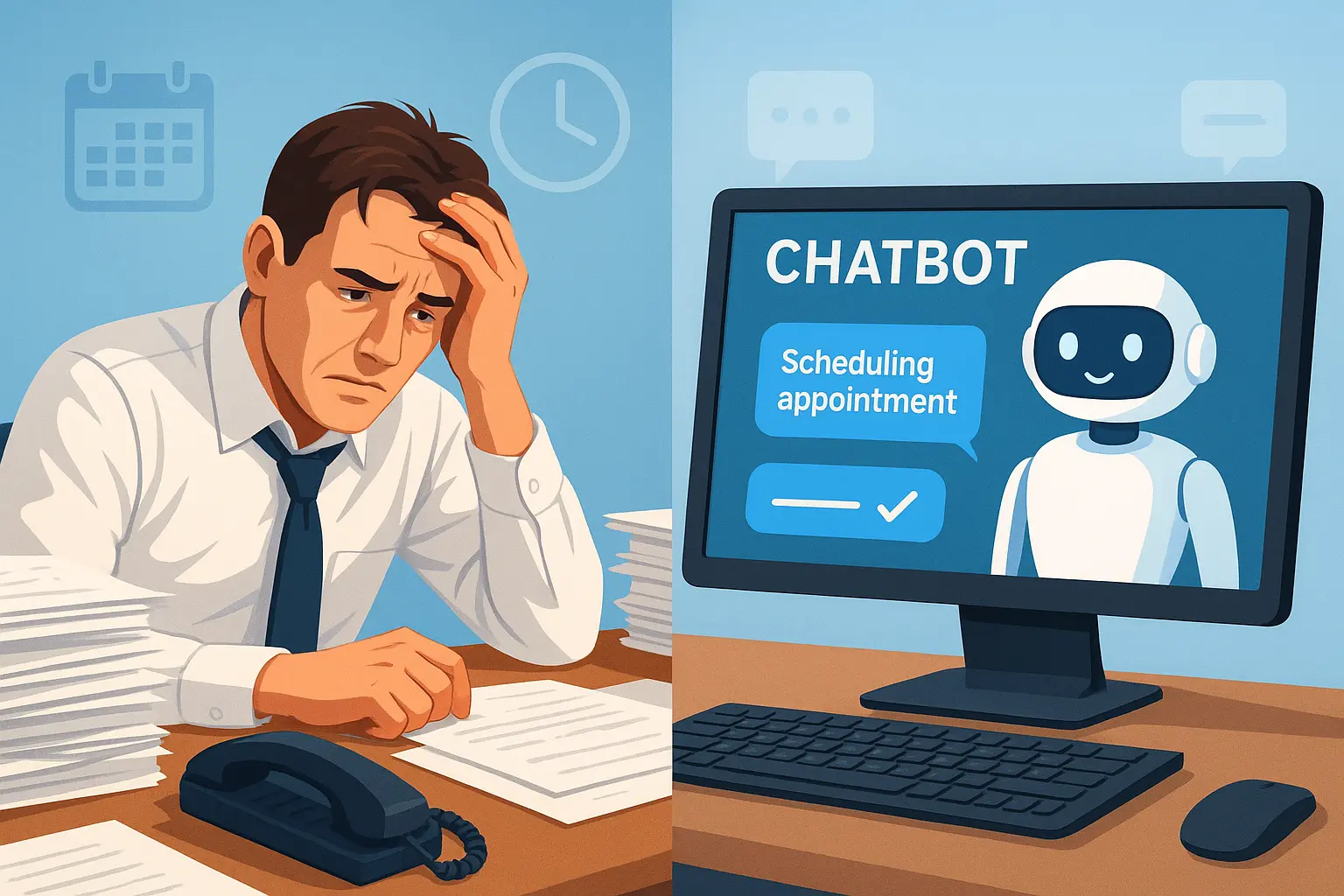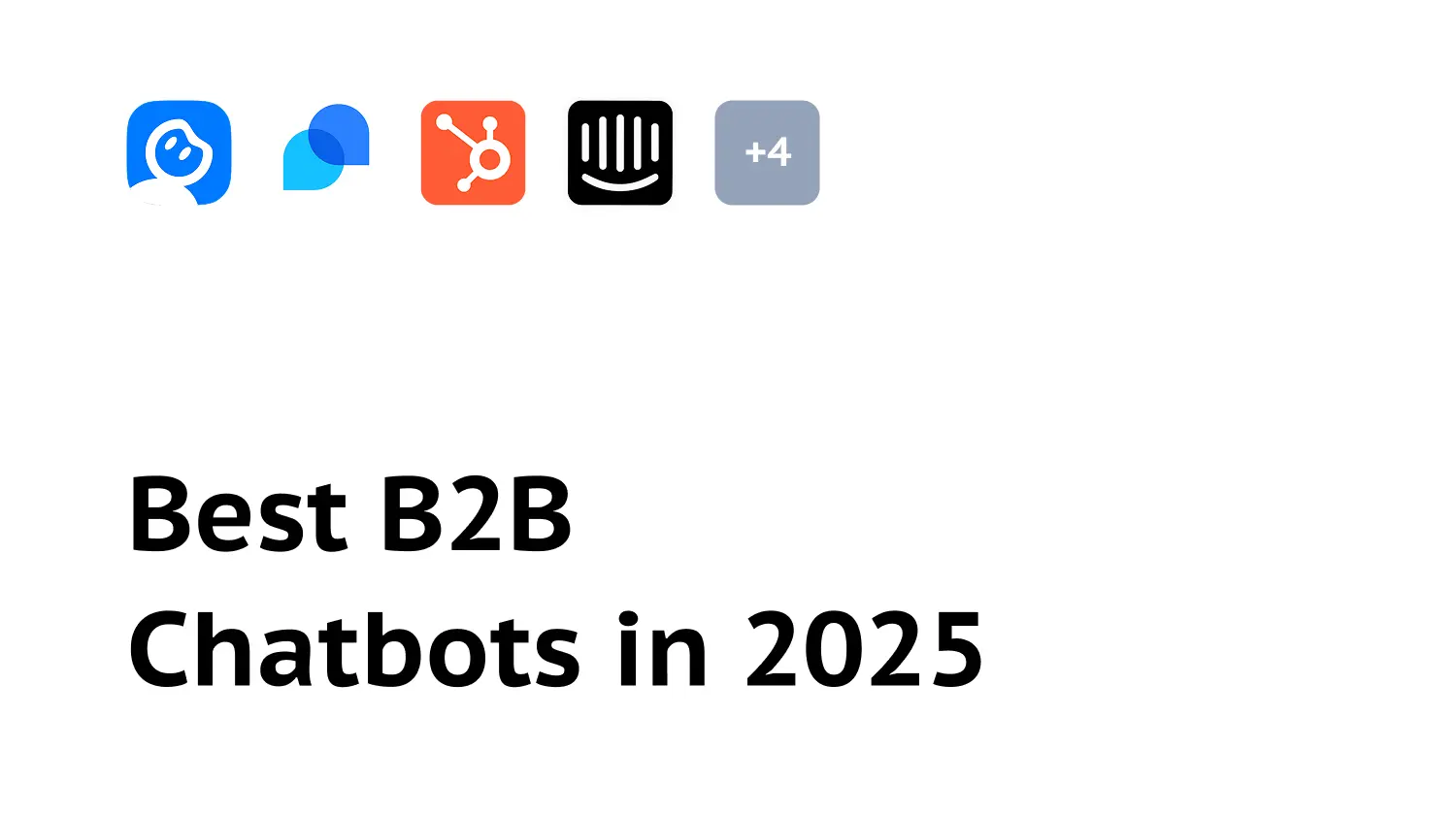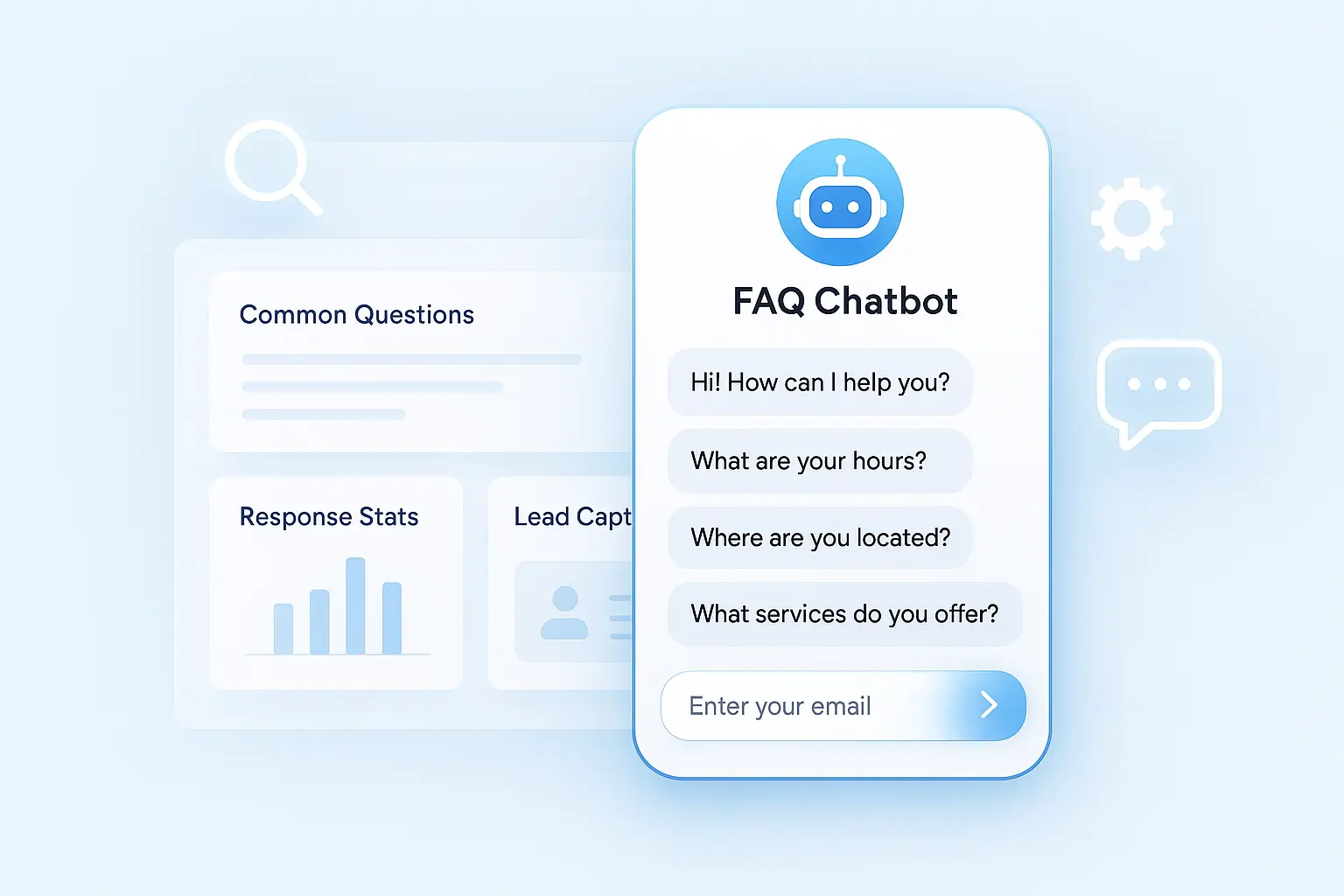How to Turn Website Traffic into Leads

Summarize content with
You're getting traffic. The analytics look good. People are visiting your site. But they're not becoming leads.
They land on your homepage, poke around for 45 seconds, and disappear forever. No email. No contact. No nothing.
This is the most frustrating problem in online business. You're doing the hard part (getting people to visit) but failing at the thing that actually matters (capturing their information so you can follow up).
Let's fix that.
Why most website traffic never converts
Before we get into solutions, let's talk about why this happens.
Your contact form is buried. It's in the footer, or on a separate "Contact" page nobody clicks on. By the time someone finds it, they've already decided to leave.
You're asking for too much too soon. "Fill out this 8-field form to download our guide!" Nobody wants to give you their life story for a PDF. The friction is too high.
There's no reason to convert. Your site is just information. There's no compelling reason to give you their email. They can learn everything they need and leave without ever engaging.
You're not capturing micro-commitments. Someone who won't give you their email might answer a quick question. Someone who won't book a call might download a resource. You need multiple entry points at different commitment levels.
You have no way to engage browsers. Most visitors aren't ready to buy. They're researching. Learning. Comparing. You need a way to talk to them while they're in this phase, not just hope they remember you later.
The good news? All of this is fixable.
Strategy 1: Meet visitors where they are
Stop making people hunt for ways to contact you. Bring the conversation to them.
The easiest way to do this is with a chatbot that appears on every page. Not one of those annoying popups that covers the whole screen. Just a small chat icon in the corner that says "Questions? I can help."
Most people won't use it immediately. That's fine. But when they do have a question (and they will), it's right there. And when they ask that question, you've got an opportunity to capture their information.
Here's how this works in practice:
Someone lands on your pricing page. They read it. They have a question about whether your product works with their specific use case. Instead of leaving to Google it or check a competitor, they click the chat.
Your chatbot (or you, if you're monitoring) answers the question. Then naturally asks "Want me to show you how this would work for your situation? What's your email and I'll send you a personalized walkthrough?"
Boom. Lead captured. And it felt natural because you gave value first.
You can set this up in minutes with LeadJot. The chat lives on your site 24/7, answers common questions instantly, and captures lead information when people show interest.
The key is making engagement effortless. Don't make people fill out forms or navigate to different pages. Meet them exactly where they are.
Strategy 2: Give something valuable immediately
The classic lead magnet still works, but most people do it wrong.
They create a generic "Ultimate Guide to [Topic]" that takes 30 minutes to read and provides surface-level info anyone could Google. Then they wonder why their conversion rate is 2%.
Here's what actually works:
Make it immediately useful. A checklist. A template. A calculator. Something people can use in the next 5 minutes and get value from.
Make it specific, not comprehensive. "The 5-Minute SEO Audit for SaaS Startups" beats "The Complete Guide to SEO." Narrow is better than broad.
Deliver it instantly. No "we'll email it to you" nonsense. Capture their email and show them the resource immediately. They gave you information, give them value instantly.
Make the ask small. Email only. Not email, company name, job title, phone number, and first-born child. Just email. You can ask for more later.
Examples that work:
A financial advisor offers a "Retirement Readiness Calculator" that takes 2 minutes to fill out and shows you exactly how much you need to retire comfortably. To get your results, you enter your email. The results appear instantly, and now they have your email for follow-up.
An agency offers a "Website Audit Template" as a Google Sheet. You enter your email, get instant access, and can use it immediately on your own site. They're now on the agency's email list.
A software company offers a "ROI Calculator" that shows how much money you'd save using their product. Enter your email to see the results. The results show up immediately with a "book a demo" button right there.
The pattern is the same: something specific, immediately useful, and delivered instantly in exchange for an email.
Set this up on your highest-traffic pages. Homepage, key landing pages, your blog. Put it in a popup (but delay it by 30 seconds so people can actually read your content first).
Strategy 3: Capture intent before asking for commitment
Not everyone is ready to give you their email. That's fine. Capture something smaller first.
This is where progressive profiling comes in. You start with the easiest possible engagement and build from there.
Start with a question. "Are you looking for a solution for yourself or your team?" or "What's your biggest challenge right now?" People will click an answer to a simple question way more readily than they'll fill out a form.
Use their answer to personalize. Based on what they clicked, show them relevant content or ask a follow-up question. This makes the conversation feel natural, not like you're just trying to capture data.
Ask for contact info only when they're engaged. After someone has answered 2-3 questions and is clearly interested, that's when you ask "Want me to send you personalized recommendations? What's your email?"
The conversion rate on this approach is significantly higher because by the time you're asking for their email, they've already invested in the conversation. They're not starting from zero.
You can build this exact flow with LeadJot's chatbot. It asks questions naturally, adapts based on answers, and only requests contact information when someone is clearly engaged.
The psychology here is simple: people don't want to fill out forms. But they will answer questions if you make it conversational and low-pressure.
Strategy 4: Create multiple conversion paths
Here's a mistake almost everyone makes: they have one way to convert. Usually a "Contact Us" form or a "Book a Demo" button.
But your visitors are at different stages. Some are ready to talk. Most aren't.
You need conversion options for each stage:
For researchers (not ready to buy):
- Download a guide or resource
- Subscribe to your newsletter
- Use a free tool or calculator
- Watch a demo video
For evaluators (considering options):
- Book a consultation
- Get a custom quote
- Try a free trial
- See case studies
For buyers (ready to purchase):
- Talk to sales
- Schedule implementation
- See pricing
- Start a paid plan
Put all of these options on your site, but make the lower-commitment ones more prominent. Most of your traffic is in research mode, so optimize for that.
Your homepage should have an easy way to get a resource or answer questions. Your pricing page should have an easy way to talk to someone. Your blog posts should have an easy way to get related content.
The more paths you create, the more leads you'll capture.
Strategy 5: Use exit intent strategically
People are about to leave your site. This is your last chance to capture them.
Exit intent popups work, but only if you do them right.
Don't be desperate. "Wait! Don't go!" is not a good look. Be confident. Offer value.
Make it specific to what they were looking at. If they were on your pricing page, offer a discount or a comparison guide. If they were reading a blog post, offer related content. Generic popups perform way worse than targeted ones.
Keep it simple. One clear offer. One field (email). One button. Don't make them think.
Test different offers. A discount code might work for e-commerce. A free consultation might work for services. A content upgrade might work for content sites. Test and see what your audience responds to.
Example: someone is reading your blog post about email marketing. They go to close the tab. An exit popup appears: "Want the email template I use for cold outreach? I'll send it to your inbox." Email field. Submit button. That's it.
They're already interested in the topic (they read your post). You're offering something immediately useful. The ask is small. This converts way better than a generic "Subscribe to our newsletter!" popup.
Strategy 6: Make your content work harder
Your blog is getting traffic. Great. But is it generating leads?
Most blog posts end with "Thanks for reading!" and nothing else. What a waste.
Every blog post should have a clear next step:
Related resource. "Enjoyed this post? Download our complete guide to [topic]." Link to a landing page with a lead capture form.
Relevant tool. "Try our [calculator/template/tool] to apply what you just learned." Email required to access.
Consultation offer. "Want help implementing this? Book a 15-minute strategy call." Link to your calendar.
Content upgrade. "Get the checklist version of this post sent to your inbox." Email capture right there in the post.
The people reading your blog are already interested in your topic. They're warm traffic. Converting them should be easier than converting cold traffic from ads.
Add a lead capture element to your top 10 blog posts right now. Just a simple "Want more content like this? Join [number] people getting our weekly insights" with an email field. You'll see leads start coming in from content you published months ago.
Strategy 7: Speed is everything
Here's something most people don't realize: the speed of your first response determines your conversion rate more than almost anything else.
Studies show that responding to a lead within 5 minutes makes you 100x more likely to convert them than waiting an hour. 100x. That's not a typo.
But most businesses can't respond in 5 minutes. They check leads once a day. Or they wait for someone in sales to get to it. By then, the lead has moved on.
This is where automation saves you. You need something that responds instantly to every lead, every time, regardless of when they come in.
A chatbot that captures lead info and immediately books them for a call. An automated email that sends a relevant resource the second someone downloads something. A text message that confirms you got their request and will follow up within 24 hours.
Instant response does two things: it shows you're professional and responsive (good first impression), and it keeps the conversation going while they're still engaged (higher conversion rate).
LeadJot does this automatically. Someone fills out your lead capture form at 11 PM? The chatbot responds instantly, qualifies them with your questions, and books them on your calendar. No delay. No "we'll get back to you." Just instant engagement.
The businesses that win aren't necessarily the ones with the best product. They're the ones that respond fastest.
Strategy 8: Retarget engaged visitors
Not everyone converts on their first visit. That's normal. But you shouldn't just let them disappear.
Set up retargeting pixels on your site (Facebook, Google, LinkedIn). Then create ads specifically for people who visited but didn't convert.
Target by page. Someone visited your pricing page but didn't sign up? Show them a customer testimonial or a discount offer. Someone read a blog post? Show them a related resource.
Use social proof. "Join 10,000+ businesses using [your product]" performs better than generic brand ads for retargeting.
Make a specific offer. Free trial. Demo. Consultation. Resource. Don't just show them your homepage again.
Retargeting is cheaper than cold traffic and converts at 3-5x the rate because these people already know who you are. You're just giving them another chance to engage.
Combine this with lead magnets and you've got a system: visitor lands on your site, doesn't convert, sees your retargeting ad for a free resource, downloads it, now you have their email for follow-up.
Putting it all together
You don't need to implement all of these at once. Start with the ones that match where your traffic is.
Getting lots of blog traffic? Focus on content upgrades and exit intent.
Getting traffic to your homepage? Add a chatbot and a clear lead magnet.
Getting traffic to specific landing pages? Optimize those pages with better offers and reduce friction in your forms.
The pattern is always the same:
- Make it easy to engage (chat, simple forms, low-commitment asks)
- Give value first (answer questions, provide resources, be helpful)
- Capture information when they're interested (not before)
- Follow up fast (instantly if possible)
- Keep the conversation going (email, retargeting, nurture sequences)
Most websites fail at step 1. They make engagement hard. Fix that and everything else gets easier.
If you want the fastest way to start converting more traffic, add a chatbot to your site. It handles steps 1-4 automatically. LeadJot makes this dead simple. You can have it live on your site in 15 minutes.
Your traffic is already there. Stop letting it leak away. Turn visitors into leads, leads into conversations, and conversations into customers.